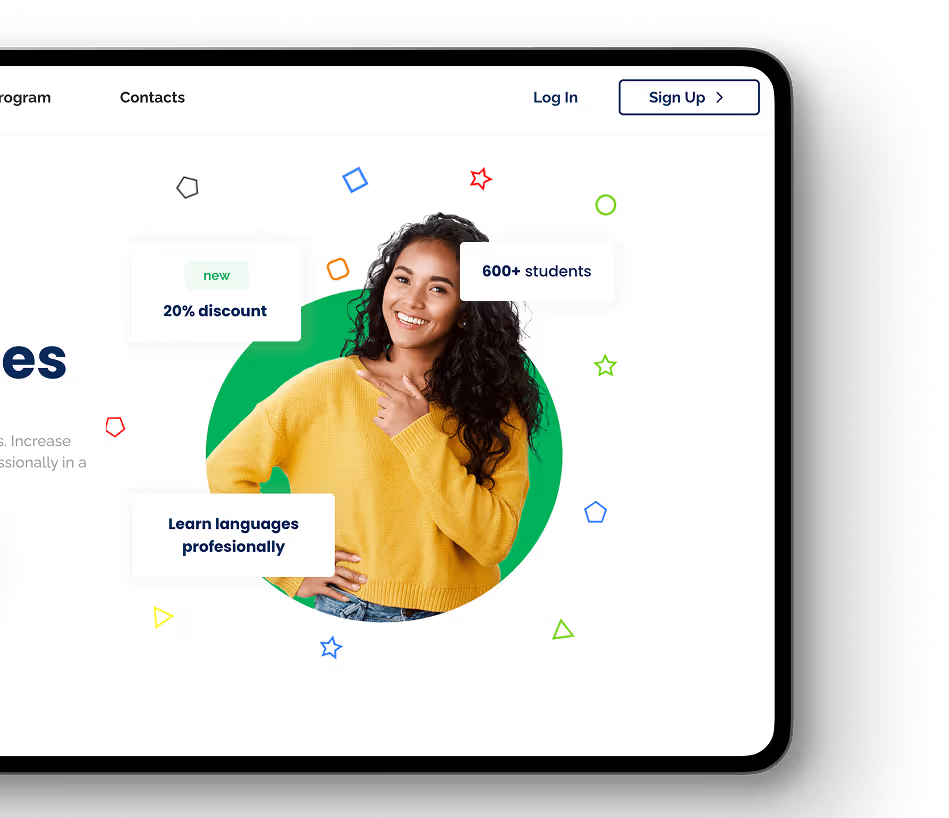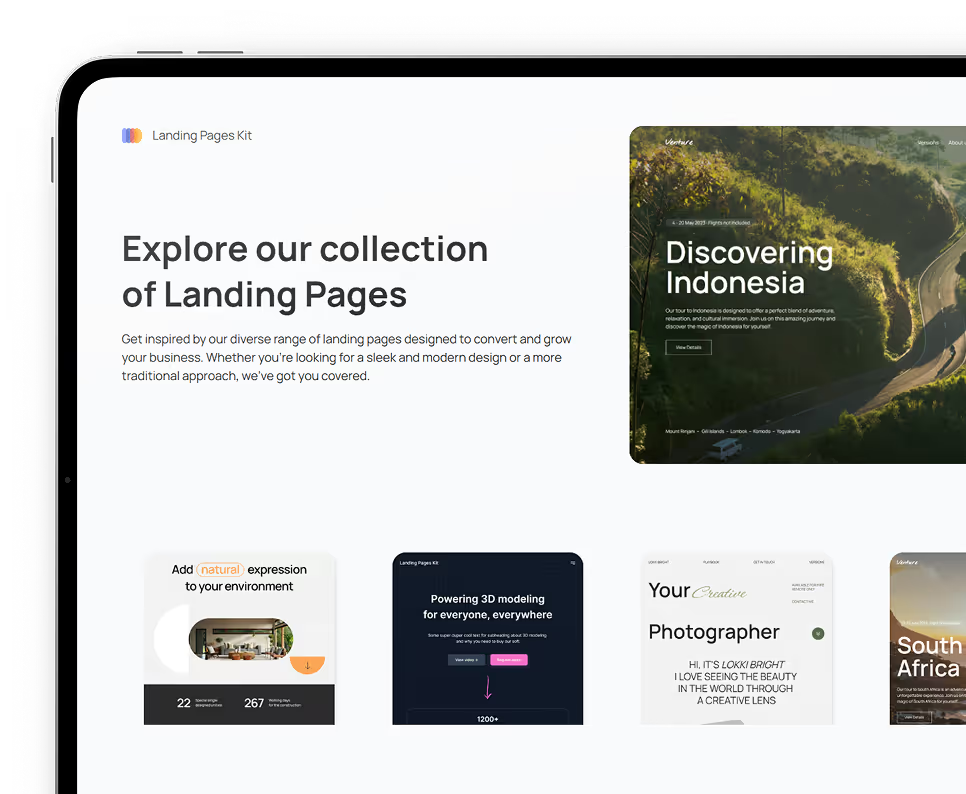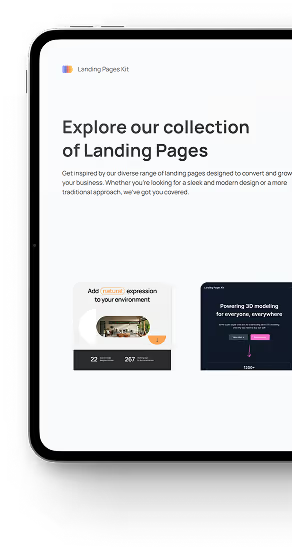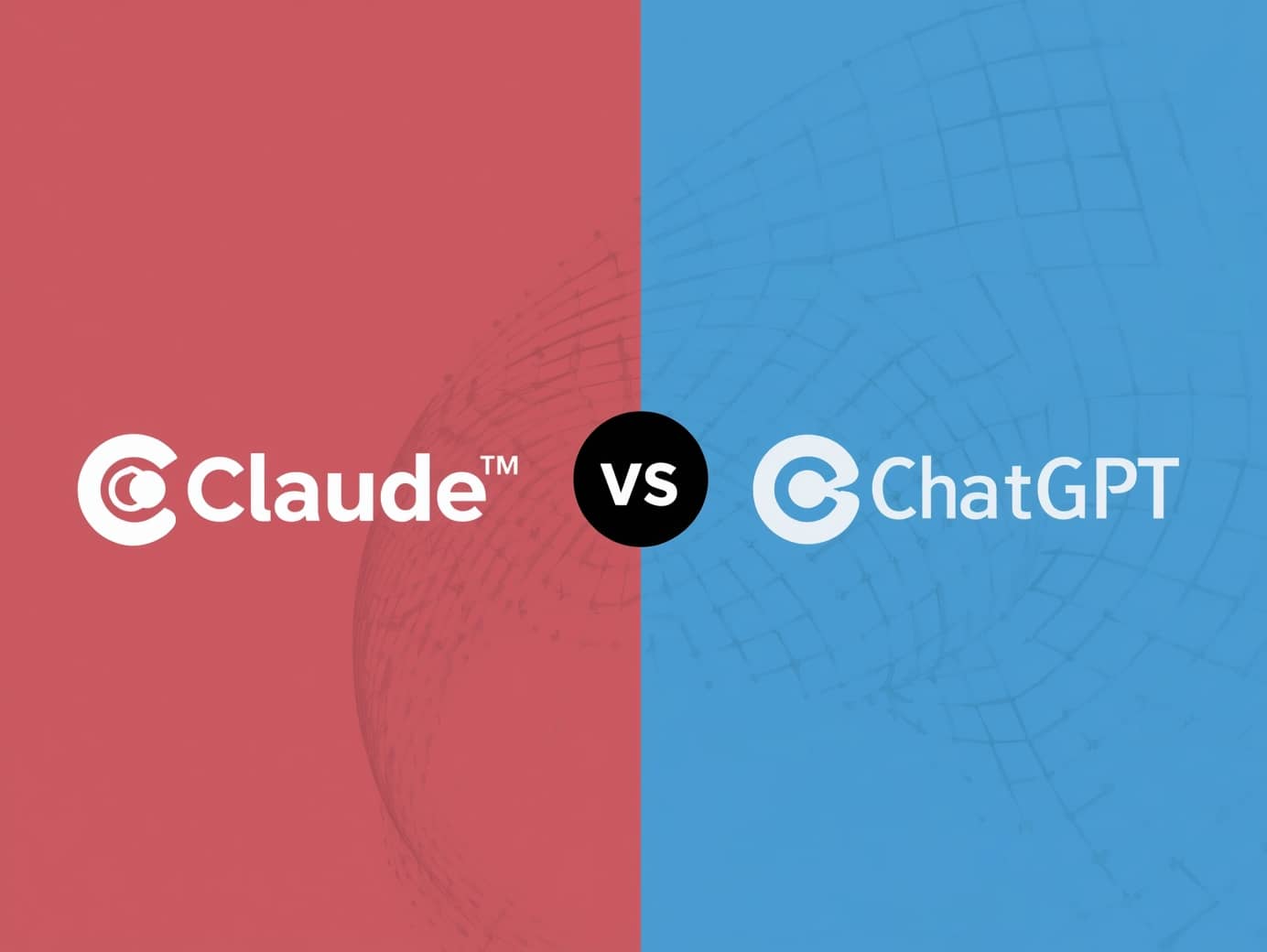January 7, 2025
•
8
min read
What is Cursor AI and How Does it Work?
Discover what Cursor AI is, how it works, and its key features. Learn how to set it up and integrate it into your development workflow for maximum efficiency.

Artificial intelligence (AI) is changing the way developers approach software creation. From automating tedious tasks to providing intelligent suggestions, AI has become a trusted partner in coding, improving both speed and quality. One standout tool in this transformation is Cursor AI, an advanced AI-powered code editor designed to enhance developer productivity. Cursor AI integrates seamlessly into coding workflows, offering powerful features like natural language processing, multi-line autocomplete, and intelligent code refactoring, all aimed at streamlining software development.
Cursor AI isn’t just another editor—it’s a productivity-boosting assistant that helps developers write better code, faster, while maintaining high standards. This article dives into what makes Cursor AI unique and how it works to support developers in their day-to-day tasks.
What is Cursor AI?
Cursor AI is an AI-powered code editor built to simplify and accelerate software development. By combining the power of artificial intelligence with a developer-friendly interface, Cursor AI takes the repetitive, time-consuming aspects of coding and automates them. This allows developers to focus on problem-solving and building innovative solutions instead of getting bogged down by routine tasks.
The purpose of Cursor AI is to act as an intelligent assistant within your coding environment. Whether you need suggestions for completing complex functions, refactoring existing code, or even generating tests, Cursor AI provides real-time, context-aware assistance. It uses natural language processing to convert plain English commands into functional code, making it a versatile tool for developers at all experience levels.
Cursor AI has been designed to integrate seamlessly with popular code editors like Visual Studio Code. This integration ensures that developers don’t need to switch between tools to access Cursor’s features. By working alongside existing extensions and settings, Cursor AI fits naturally into established workflows, making adoption easy for individuals and teams alike. With its focus on usability and productivity, Cursor AI is setting a new standard for what modern code editors can achieve.
Key Features of Cursor AI
Cursor AI is packed with features that cater to the needs of modern developers, offering both convenience and enhanced efficiency. Each feature is designed to address specific challenges in coding, making it a comprehensive tool for writing, reviewing, and managing code.
1. AI Code Completion
Cursor AI goes beyond basic autocomplete by offering multi-line code suggestions. Instead of completing just a word or a single line, Cursor predicts and generates entire blocks of code based on the context. This is particularly useful for repetitive patterns, boilerplate code, and even complex logic.
Example:
If you type a function header, Cursor AI can predict and generate the rest of the function body, saving you time and reducing errors.
python
Copy code
def calculate_area(radius):
return 3.14159 * radius * radius
This multi-line autocomplete streamlines coding tasks, ensuring consistency and efficiency.
2. Natural Language Commands
One of Cursor AI’s standout features is its ability to translate plain English instructions into functional code. Developers can describe the logic they want to implement, and Cursor AI generates the corresponding code snippet.
Example:
You can type, “Create a function to reverse a string,” and Cursor will output the code:
python
Copy code
def reverse_string(s):
return s[::-1]
This feature is especially helpful for beginners and professionals who want to focus on high-level concepts rather than syntax.
3. AI-Powered Refactoring
Refactoring code to improve its structure, performance, or readability can be time-consuming. Cursor AI simplifies this process by analyzing your code and suggesting intelligent improvements. Whether it’s optimizing loops, reducing redundant code, or adhering to coding standards, Cursor ensures your code is clean and efficient.
Example:
Cursor can refactor a nested loop into a more readable and performant list comprehension or suggest more efficient data structures.
4. Codebase Understanding
Cursor AI doesn’t just look at the code you’re actively editing—it understands the entire codebase. This context-awareness allows it to provide highly relevant suggestions, detect dependencies, and offer precise navigation tools. It can even suggest improvements that span multiple files, making it invaluable for large-scale projects.
Example:
If you’re editing a function used across multiple modules, Cursor can suggest changes to all related files to maintain consistency.
5. Privacy Mode
Data security is a priority for many developers, especially those working on sensitive projects. Cursor AI addresses this with a Privacy Mode that ensures all code processing happens locally on your machine. This feature provides peace of mind by keeping your code secure and compliant with privacy standards.
Use Case:
Developers in industries like healthcare, finance, or government can use Cursor without worrying about sensitive data leaving their environment.
6. Extension Compatibility
Cursor AI is designed to integrate seamlessly with existing tools. It supports the import of extensions, themes, and keybindings from other editors like Visual Studio Code. This ensures that you can continue using your preferred plugins and workflows while benefiting from Cursor’s advanced features.
Example:
You can import a popular debugging extension or a custom theme you love from Visual Studio Code and use it directly in Cursor.
How Does Cursor AI Work?
Cursor AI operates at the intersection of advanced artificial intelligence and practical software development. It leverages state-of-the-art AI technologies and integrates seamlessly into existing coding environments to enhance productivity and streamline workflows. Here’s a closer look at the mechanics behind Cursor AI and how it delivers its intelligent features.
1. AI Technologies and Large Language Models
At the core of Cursor AI are large language models (LLMs), such as those built on GPT-like architectures. These models are trained on vast datasets of code and programming documentation, enabling Cursor to understand and generate code across multiple languages and frameworks.
Key Capabilities of Cursor’s AI Models:
- Context Understanding: Cursor doesn’t just analyze individual lines of code; it understands the broader context of your project, ensuring that suggestions align with the structure and logic of your entire codebase.
- Natural Language Processing (NLP): Cursor interprets plain English commands and translates them into functional code, bridging the gap between high-level ideas and implementation.
- Learning and Adaptation: The AI learns from your coding style over time, refining its suggestions to better align with your preferences and practices.
2. Integration with Development Environments
Cursor AI is designed to integrate effortlessly into popular development environments like Visual Studio Code, ensuring that developers can adopt its features without disrupting their existing workflows.
Seamless Integration Features:
- Extension Compatibility: Cursor works with extensions, themes, and keybindings from other editors, allowing you to keep your preferred tools while benefiting from Cursor’s AI capabilities.
- Cross-Platform Support: Available for macOS, Windows, and Linux, Cursor ensures compatibility across various operating systems and setups.
- Version Control Integration: Cursor integrates with Git and other version control systems, allowing developers to use features like AI-driven refactoring while maintaining version control best practices.
3. Real-Time Processing and Analysis
Cursor AI excels at providing real-time assistance during the development process. Its processing capabilities enable immediate feedback, intelligent suggestions, and error detection.
How It Works in Real Time:
- Code Completion and Refactoring: As you type, Cursor analyzes the code in real time, offering context-aware autocomplete suggestions or improvements for existing code blocks.
- Error Detection and Fixes: Cursor identifies potential bugs, syntax errors, or logical inconsistencies and suggests fixes on the spot.
- Dependency Awareness: When you make changes to a function or module, Cursor detects dependencies across the codebase and ensures that updates are consistent.
Example in Action:
If you’re working on a function in a large codebase, Cursor will analyze the related modules and provide suggestions that account for how the function interacts with the rest of the project.
Benefits of Using Cursor AI
Cursor AI offers a range of benefits that make it a standout tool for developers. By leveraging advanced AI capabilities, Cursor enhances productivity, reduces errors, supports learning, and integrates seamlessly with existing tools. Here’s how these benefits translate into real-world value for developers.
1. Increased Productivity
One of the biggest advantages of Cursor AI is the time it saves by automating repetitive coding tasks. Its multi-line autocomplete feature predicts and generates entire code blocks, allowing developers to focus on more complex problems instead of boilerplate tasks.
How It Boosts Productivity:
- Automates the creation of commonly used patterns like loops, function headers, and data structures.
- Speeds up the refactoring process with intelligent suggestions for optimizing existing code.
- Provides real-time natural language-to-code translation, making it faster to implement new functionality.
Example:
Instead of writing an entire database query manually, a developer can type a high-level description like, "Generate an SQL query to fetch users with orders over $100," and Cursor delivers the complete code snippet.
2. Error Reduction
Cursor AI acts as an extra pair of eyes, catching potential errors before they lead to bugs. Its real-time analysis detects syntax issues, logical inconsistencies, and potential runtime problems while providing actionable solutions.
How It Reduces Errors:
- Highlights missing brackets, mismatched data types, or improper variable initializations.
- Suggests alternative implementations to avoid common pitfalls like null pointer exceptions or performance bottlenecks.
- Ensures consistency across the codebase by identifying and fixing discrepancies in style and structure.
Example:
If a developer accidentally introduces a division-by-zero scenario, Cursor immediately flags the issue and suggests a check to handle the edge case safely.
3. Learning Support
Cursor AI is not just a tool for experienced developers; it’s also an excellent resource for beginners. With features like natural language-to-code translation and detailed error explanations, Cursor simplifies the coding process and helps new developers understand the logic behind their work.
How It Supports Learning:
- Converts plain English commands into code, bridging the gap for those still mastering syntax.
- Explains AI-generated code snippets, helping developers understand best practices and learn as they code.
- Provides sample test cases for functions, demonstrating how to write effective tests and debug issues.
Example:
A beginner trying to create a sorting function can type "Write a Python function to sort a list of numbers," and Cursor will generate the code while explaining each line's purpose.
4. Seamless Integration
Cursor AI is designed to work with the tools and workflows developers already use, minimizing disruption and maximizing compatibility. Its support for extensions, version control systems, and multi-platform environments ensures that it fits into virtually any setup.
Key Integration Features:
- Extension Compatibility: Import themes, keybindings, and plugins from editors like Visual Studio Code.
- Version Control Support: Use Git commands directly within Cursor, streamlining workflows for collaborative projects.
- Platform Versatility: Cursor runs on macOS, Windows, and Linux, ensuring accessibility across devices.
- Support for Multiple Languages: Whether you’re coding in Python, JavaScript, or C++, Cursor adapts to your language of choice.
Example:
A team using Git for version control and a mix of Python and JavaScript for development can integrate Cursor into their workflow without changing tools or processes.
Why Developers Choose Cursor AI
Cursor AI’s ability to enhance productivity, reduce errors, support learning, and integrate seamlessly with existing workflows makes it an invaluable tool for developers of all skill levels. Whether you’re a seasoned professional looking to optimize your workflow or a beginner learning to code, Cursor delivers the tools and support you need to succeed.
Comparison with Other AI Code Editors
AI-powered code editors are revolutionizing software development, with several options available in the market. While tools like GitHub Copilot and Tabnine have garnered attention, Cursor AI sets itself apart with its unique features and developer-focused approach. Here’s how Cursor compares to these popular alternatives and why it stands out.
1. GitHub Copilot
GitHub Copilot, powered by OpenAI’s Codex, is one of the most recognized AI-powered code editors. It integrates directly with GitHub and provides context-aware code suggestions within editors like Visual Studio Code.
Strengths of GitHub Copilot:
- Seamless integration with GitHub repositories.
- Strong autocomplete capabilities for various programming languages.
- Designed for developers already using the GitHub ecosystem.
Limitations:
- Relies heavily on cloud-based processing, which may raise privacy concerns.
- Lacks advanced refactoring features compared to Cursor AI.
- Limited customization options for natural language commands.
How Cursor AI Stands Out:
- Privacy Mode: Cursor processes code locally, ensuring sensitive projects remain secure.
- AI-Powered Refactoring: Cursor excels at intelligently restructuring and optimizing code, a feature Copilot lacks.
- Natural Language Commands: Cursor’s ability to convert plain English into functional code is more intuitive and flexible.
2. Tabnine
Tabnine focuses on lightweight AI-powered code completion and is designed to integrate with a wide range of IDEs and languages. It is often chosen for its simplicity and speed.
Strengths of Tabnine:
- Quick and easy setup across multiple IDEs.
- Local processing options available for enhanced privacy.
- Works well for developers who need basic autocomplete features.
Limitations:
- Lacks the advanced context-awareness and multi-line suggestions provided by Cursor AI.
- No natural language-to-code capabilities.
- Limited refactoring and testing support.
How Cursor AI Stands Out:
- Multi-Line Autocomplete: Cursor generates entire code blocks, while Tabnine typically completes only single lines.
- Codebase Understanding: Cursor provides context-aware suggestions that adapt to the structure of your entire project.
- Integrated Refactoring and Testing: Cursor simplifies code maintenance and quality assurance with built-in tools that Tabnine does not offer.
Unique Selling Points of Cursor AI
- Context-Aware Assistance
Cursor analyzes your entire codebase, offering suggestions and improvements that consider dependencies and project-wide context. This level of understanding is superior to the often isolated line-by-line completions offered by competitors. - Natural Language-to-Code Translation
While other tools provide suggestions based on code context, Cursor allows developers to describe tasks in plain English. This makes it especially valuable for beginners or when tackling new frameworks or libraries. - Privacy and Security
Cursor’s Privacy Mode ensures that all code is processed locally, making it an excellent choice for industries with strict data protection requirements, such as healthcare, finance, and government. - Advanced Refactoring Tools
Cursor not only highlights errors but also suggests structural improvements to enhance readability, performance, and maintainability. Competitors like Copilot and Tabnine lack such comprehensive refactoring capabilities. - Seamless Integration
Cursor works across platforms (macOS, Windows, Linux) and integrates with popular tools like Git, making it a versatile choice for teams with diverse workflows.
When to Choose Cursor AI Over Competitors
Cursor AI is the ideal choice for developers who:
- Need robust refactoring tools for maintaining and improving codebases.
- Work on sensitive projects where privacy and local processing are essential.
- Want a more intuitive coding experience with natural language commands.
- Require advanced, context-aware assistance for large or complex projects.
Step-by-Step Guide to Install and Set Up Cursor AI
- Download Cursor AI
- Visit the official Cursor AI website.
- Navigate to the Downloads section and select the version for your operating system (macOS, Windows, or Linux).
- Install the Application
- Follow the installation instructions for your platform:
- macOS: Open the .dmg file and drag Cursor to your Applications folder.
- Windows: Run the .exe installer and follow the setup wizard.
- Linux: Use the provided .deb or .AppImage file, or follow the command-line installation guide.
- Follow the installation instructions for your platform:
- Launch Cursor
- Open the application after installation.
- Log in or create an account if required to access Cursor’s full features.
- Configure Basic Settings
- Customize themes, font size, and layout from the Settings menu to suit your preferences.
- Set up keybindings to align with your previous editor (e.g., import Visual Studio Code configurations).
- Install Extensions
- Access the Extensions Marketplace within Cursor to add language support, debugging tools, and other utilities.
- Popular extensions include linters, syntax highlighters, and productivity tools.
- Integrate with Version Control
- Link Cursor to your Git repository:
- Navigate to Settings > Version Control.
- Enter repository details or log into your GitHub/GitLab account.
- Ensure Git commands like pull, commit, and push are accessible within Cursor.
- Link Cursor to your Git repository:
System Requirements and Supported Platforms
Cursor AI is designed to run smoothly on a variety of operating systems and hardware configurations. Below are the system requirements and supported platforms:
Supported Platforms:
- macOS: Version 10.15 (Catalina) or later.
- Windows: Windows 10 or later.
- Linux: Ubuntu 18.04+, Fedora, and other major distributions (via .deb or .AppImage files).
Recommended System Specifications:
- Processor: Intel Core i5 or equivalent.
- RAM: 8 GB minimum (16 GB recommended for larger projects).
- Storage: 500 MB for installation, with additional space for extensions and project files.
- Network: An active internet connection is required for cloud-based features (except in Privacy Mode).
Tips for Integrating Cursor AI into Your Workflow
- Import Existing Configurations
- Cursor allows you to import settings, keybindings, and extensions from Visual Studio Code or other editors.
- This ensures a seamless transition without disrupting your familiar workflow.
- Leverage Privacy Mode
- For projects involving sensitive data, enable Privacy Mode in the settings. This ensures that all AI processing occurs locally on your machine, maintaining strict data security.
- Set Up AI Features
- Enable natural language-to-code translation for tasks where describing functionality is quicker than writing it manually.
- Configure refactoring rules to align with your team’s coding standards for automated code optimization.
- Automate Testing
- Use Cursor’s AI-driven test generation to automate unit and integration tests. Add these tests to your CI/CD pipeline to ensure consistent quality.
- Collaborate in Teams
- Integrate Cursor with your version control system to enhance collaboration:
- Use Git for staging, committing, and resolving conflicts directly within Cursor.
- Share code suggestions and refactored sections during peer reviews.
- Integrate Cursor with your version control system to enhance collaboration:
- Experiment with Extensions
- Explore the Extensions Marketplace to find tools that enhance your development experience. Cursor supports productivity extensions for debugging, syntax highlighting, and task automation.
Related Articles:
Ready to kickstart your app's development?
Connect with our team to book a free consultation. We’ll discuss your project and provide a custom quote at no cost!
Latest articles
We put the rapid in RapidDev
Ready to get started? Book a call with our team to schedule a free consultation. We’ll discuss your project and provide a custom quote at no cost!