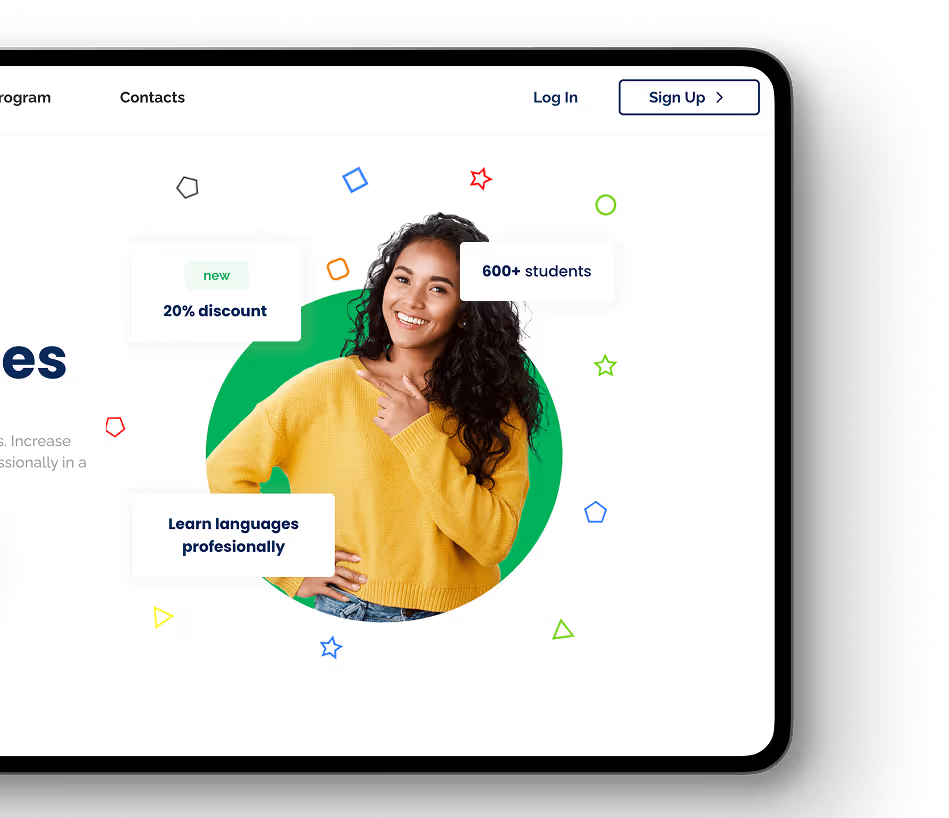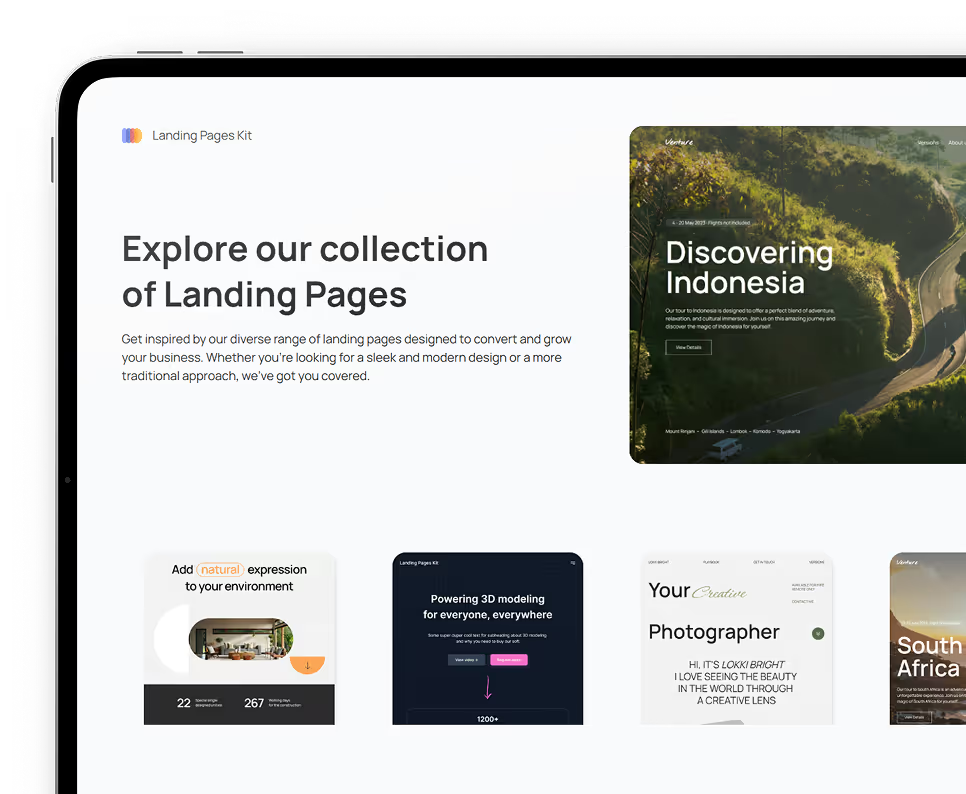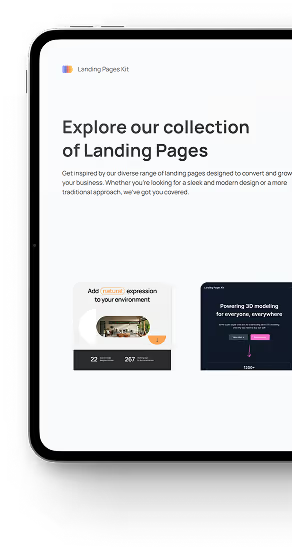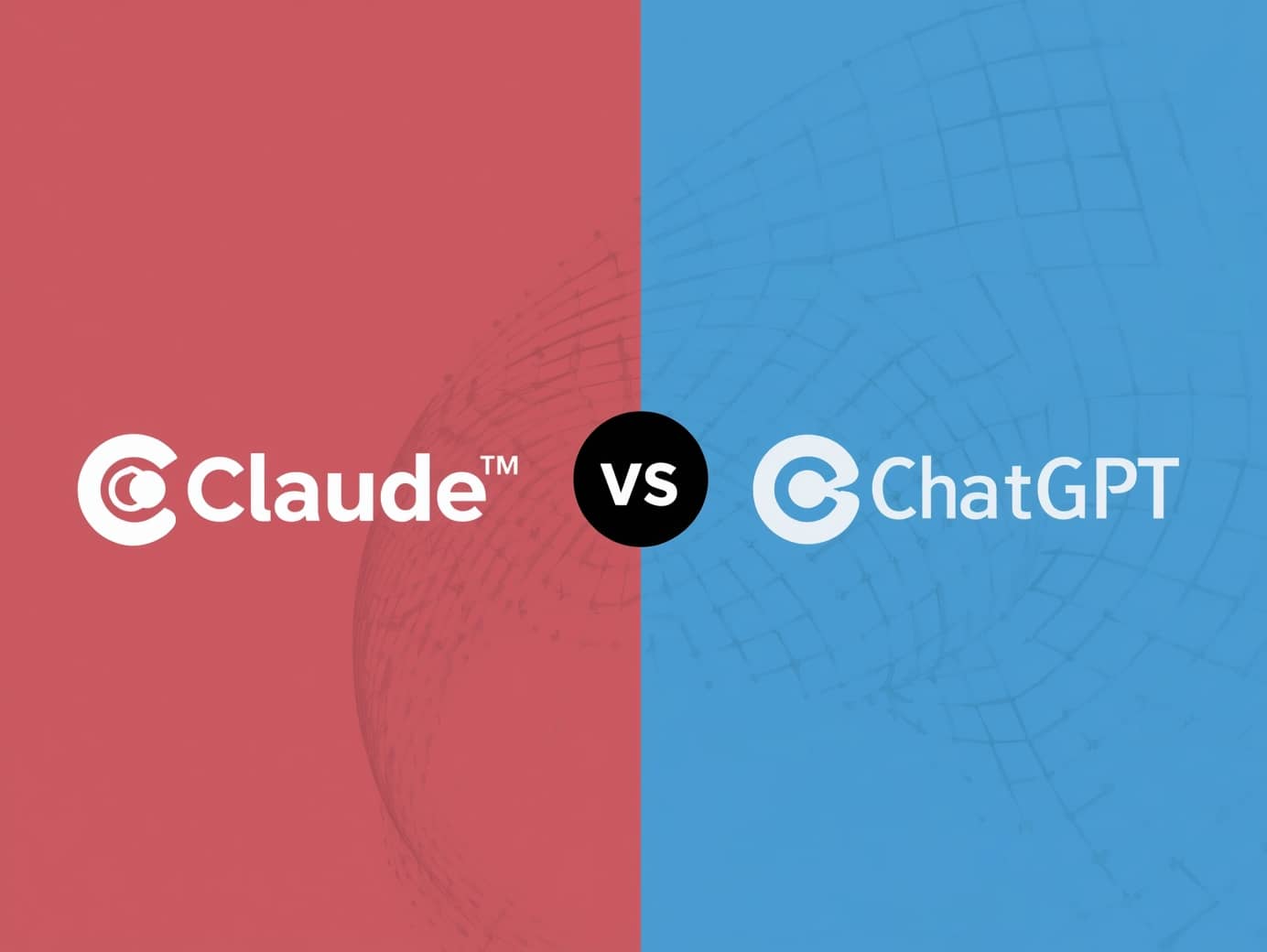September 25, 2024
•
min read
No-Code vs. Low-Code: What’s Best for Your Business Automation Needs?
Learn the distinctions between no-code and low-code platforms, weigh their advantages and disadvantages, and determine which one can propel your business ahead more quickly and smarter.
.png)
We live in an era where the business landscape is faster-paced than ever. To keep up, you not only have to constantly improve efficiency and streamline your operations, but also take advantage of automation.
Modern businesses can always benefit from solutions that simplify their day-to-day activities without requiring in-depth technical know-how. That’s where low-code and no-code platforms come into play as approaches that let businesses build apps and facilitate processes even with minimal programming expertise.

But, what are these two platforms all about, and which one does your business need? This article covers exactly that, so keep reading to find out.
Not sure which platform fits your business? Let Rapid Dev guide you through no-code and low-code solutions tailored to your needs. Connect with us today!
What’s No-Code?
If you don’t have much technical knowledge and haven’t hired a team for it either, no-code platforms are for you. They offer simple interfaces with templates that are pre-built and have drag-and-drop functionality. They let users create software apps without even having to write (or know) any codes whatsoever.

Thanks to their high accessibility, no-code platforms are best for businesses that look to create innovative software solutions and tools despite having non-technical staff. No-code also allows small businesses to save up on the high costs of hiring and retaining a specialized software development team.
Besides user-friendliness, the big selling point of no-code platforms is the speed with which businesses can build solutions through them. Applications can be designed, developed, and put into practice without waiting for any back-and-forths or approvals from the IT department.
Some well-known examples of no-code platforms that offer such ease of development are Airtable, Wix, Bubble, etc.
Limitations of No-Code

But, like most good things in life, no-good platforms too have their downsides. They may help businesses save time and money, but all that simplicity means the system may lack customization options that more complex businesses might need.
While basic automation tools and apps may be easily programmable through no-code platforms, they may not cut it when it comes to integrating specific external APIs or handling intricate workflows. For that, a technical development team may need to tweak the underlying code, and no-code systems often lack that level of scalability.
What Is Low-Code?

A close alternative to no-code are low-code platforms. They’re also pretty easy to use, often having drag-drop interfaces and pre-built templates, but are also more flexible, powerful, and customizable.
These platforms will let businesses add their own custom lines of code to meet specific operational demands and boost functionality. It makes them suitable for organizations that have folks with some technical expertise but may want to save time by automating much of the development department.
These platforms aim to strike a healthy balance between customizability and simplicity, making them perfect for slightly more complex use cases.
Commonly used examples for such platforms would be MS PowerApps, OutSystems, Mendix, etc.
Limitations of Low-Code

Like no-code, the low-code route also has its shortcomings. While they come with a promise of added flexibility, they aren’t operable without any coding expertise whatsoever. At certain stages, businesses will have to get a developer involved to optimize or tweak a certain bit of software as per their needs.
Plus, low-code development solutions aren’t as affordable as no-code ones, especially if your business needs a system with advanced programmability features with in-depth customization.
Key Differences Between No-Code and Low-Code
Now that we have a pretty decent understanding of both no-code and low-code platforms for building software applications and automation tools for your business, let’s look at the key differentiating factors between the two.
Understanding the contrast between these platforms can help you decide which is best for your business automation needs:
Which One Should You Choose?
You should consider the particular requirements across all different core processes of your businesses to decide which platform suits you best.

Here’s our general recommendation:
For Small to Medium Sized Businesses (SMBs):
If the business requires simple apps with not much complex functionality or customization, a no-code platform is a solid choice as it lets you get apps and tools up and running in no time with minimal costs.
For Expanding Businesses or Large Enterprises
Larger enterprises, depending on the business model, often have more complex workflows and operational requirements. In such a business where greater flexibility is a must-have, a low-code medium of developing tools and apps might be the way to go.
These platforms will give you the freedom you need for building IT solutions that cater to your specific needs and can scale alongside your growing business.
Examples

Suppose you had to launch a basic app to manage workflows and handle customer complaints and queries, a no-code platform would serve you just right. Even an employee that’s not too tech-savvy can get that app up and running in no time.
On the other hand, if you had to customize your app to suit highly specific needs or to integrate several third-party services within it, a low-code platform is probably the right call for enhanced versatility.
Making the Transition
With all that said, regardless of your platform of choice, the key is to make sure that your organization and team is ready to adapt to the change of integrating a whole-new system. You may have to upskill certain workers or hire external consultants to guide you through the process and smoothen the transition.
In either case, making the right choice and investing in it can give your business the competitive edge it needs to reserve its spot in today’s cutthroat market. And as you start to explore further digital solutions, consider protecting your online activities and data with a VPN with free trial.
Conclusion

No-code and low-code platforms both have their own sets of pros and cons. The right choice depends on the complexity of your business needs and the resources you have at hand.
No-code platforms are best suited for smaller companies with simpler requirements, while low-code platforms offer the flexibility and scalability needed by larger enterprises or businesses with more sophisticated workflows.
Ultimately, both approaches empower businesses to automate and innovate faster, allowing your business to stay agile and responsive in a rapidly changing market.
Ready to innovate faster? Discover how RapidDev's expertise can streamline your business. Get in touch now and start building smarter solutions!
Ready to kickstart your app's development?
Connect with our team to book a free consultation. We’ll discuss your project and provide a custom quote at no cost!
Latest articles
We put the rapid in RapidDev
Ready to get started? Book a call with our team to schedule a free consultation. We’ll discuss your project and provide a custom quote at no cost!