No-Code + AI: Automation for MVPs
Build a real MVP in days — not weeks. Discover how AI and no-code tools help solo founders and teams create, automate, and launch faster with less effort.
Created by:
Matt Graham
on
April 12, 2025
||
[]

Build a real MVP in days — not weeks. Discover how AI and no-code tools help solo founders and teams create, automate, and launch faster with less effort.
Created by:
Matt Graham
on
April 12, 2025
||
[]

You’ve got the idea. Now it’s time to test it — without waiting on developers or burning through the budget.
AI-platforms allow you to create real products in days, without writing code or having to manage a team. Plug in the tools, set up the logic, and launch.
AI and no-code are changing the approach to startups. Instead of spending weeks developing from scratch, you build a working prototype in a couple of days: automate the logic, build the interface visually, test the hypothesis, and move on.
If you want to launch faster, understand what works faster, then you need this stack.
Launching a minimum viable product (MVP) is about speed, focus, and consistency. Code-free platforms and AI-tools help the founders achieve all three goals without involving a full-fledged development team.
Code-free platforms provide a visual environment for designing and deploying functional products. Interfaces are created using drag-and-drop editors, and integration and logic are handled without complex programming. This simplifies prototyping and iteration, especially in the early stages of projects.
The hard work is done by AI-tools:
Together, artificial intelligence and code-free technology create a lean and agile stack for startups that primarily saves costs, which reduces risk and makes startups affordable holders of any idea.
Today’s no-code platforms and AI tools give you everything you need to launch: content, logic, design, and automation.
Here’s a toolkit that helps you move from concept to first version in record time.
Use ChatGPT and NotionAI for text, they speed up tasks during MVP development without losing the quality of the result.
These tools reduce the time spent on writing and help teams focus on testing and iteration.
At an early stage, it is crucial to build a working system quickly so that business processes can start working. Make, Zapier and Airtable save hours of manual work and help you focus on the core, even when there is no clear structure.
This automation layer helps reduce manual work, speed up testing, and keep processes scalable from day one.
With Softr, Webflow and Bubble platforms, you can create lendings, interfaces and web applications without code. Without hiring a development team, you will be able to test ideas and make changes based on feedback.
Visual builders make UI development accessible for founders and teams.
AI browsers such as Sigma AI Browser provide a single environment for information search, texting, resharing and content generation. Everything happens in a single window - without switching between tabs and services, which optimises your work and gives clear results.
This way of working reduces defocus, speeds up startup, and helps to take a systematic approach to MVP creation.Try Sigma AI Browser — designed for AI-powered workflows.
If your MVP starts without a large team of professionals, a clear process and the right tools will be enough. This is how solo founders and small teams create, test, and submit their projects using artificial intelligence and without using code.
Identify the user's specific problem or pain. Do not generalise. For example: ‘Freelancers are losing clients because of inconvenient onboarding’ ,‘It's hard for small businesses to automate the collection of applications’.
What you can do right now:
What a person must do to get a result:
This is the foundation of your MVP. Don't add unnecessary stuff.
Tool: Use FigJam or Miro for visual scripting.
Tip: Don't try to build the ‘perfect stack.’ Get what you can work with on your own.
Create the first screens, set up links and actions:
Get it done in 1-2 days. Generate texts and images with AI.
Give access to 3-10 people from the target audience. Ask them to perform a specific task. Observe. Record. Collect:
AI will help structure the feedback and prioritise refinements.
Fix the blockers, polish the core flow — and go live. Don’t wait for perfection. Deliver value, learn, and iterate.
What's next:
AI and no-code platforms are enabling entrepreneurs and creators to develop functional MVPs rapidly. Here are some real-world examples:
Nitin built a sponsorship management app for newsletter publishers and advertisers using Bubble. This no-code solution allowed publishers to find sponsors on autopilot.
A marketer utilized ChatGPT to generate copy and Webflow to design and publish a landing page within a day, despite having minimal web development experience.
Synthflow, a Berlin-based startup, developed an AI-powered platform to help teams optimize business processes. Using Bubble, they built their MVP and secured funding within six months.
David Bressler created FormulaBot, an AI tool that generates Excel formulas, using Bubble. The MVP went viral, leading to significant user growth and revenue.
Then all you have to do is schedule your free consultation. During our first discussion, we’ll sketch out a high-level plan, provide you with a timeline, and give you an estimate.

Compare Python vs Ruby in syntax, speed, and use cases. Learn which language is best for web development, beginners, and real-world projects.
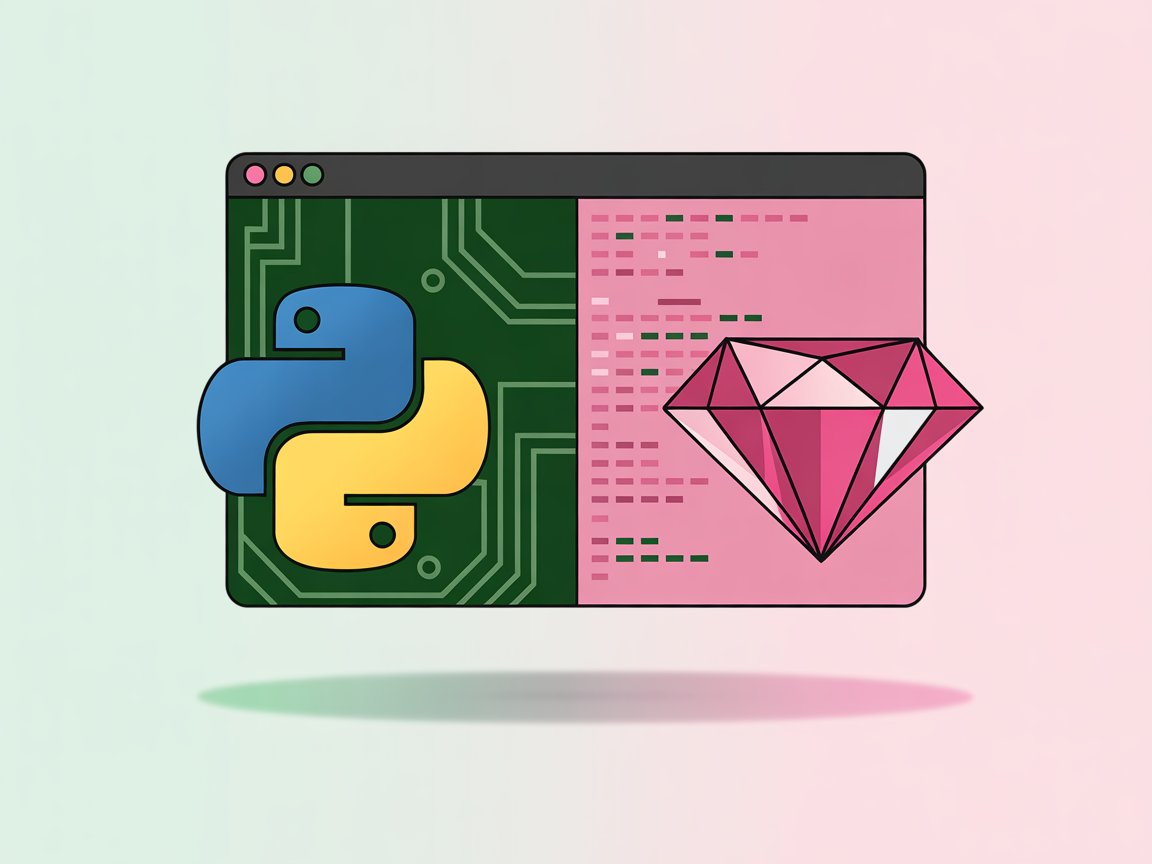
Compare Python vs Ruby in syntax, speed, and use cases. Learn which language is best for web development, beginners, and real-world projects.
.jpeg)
DreamFlow lets you build real Flutter apps from simple text prompts. Explore features, pricing, limitations, and how it compares to FlutterFlow.