Effortlessly Integrate ChatGPT API with Bubble.io [How-To Guide]
In this guide, we’ll explain how to connect ChatGPT API with Bubble.io so you can leverage its many benefits.
Created by:
Matt Graham
on
March 31, 2023
||
[]
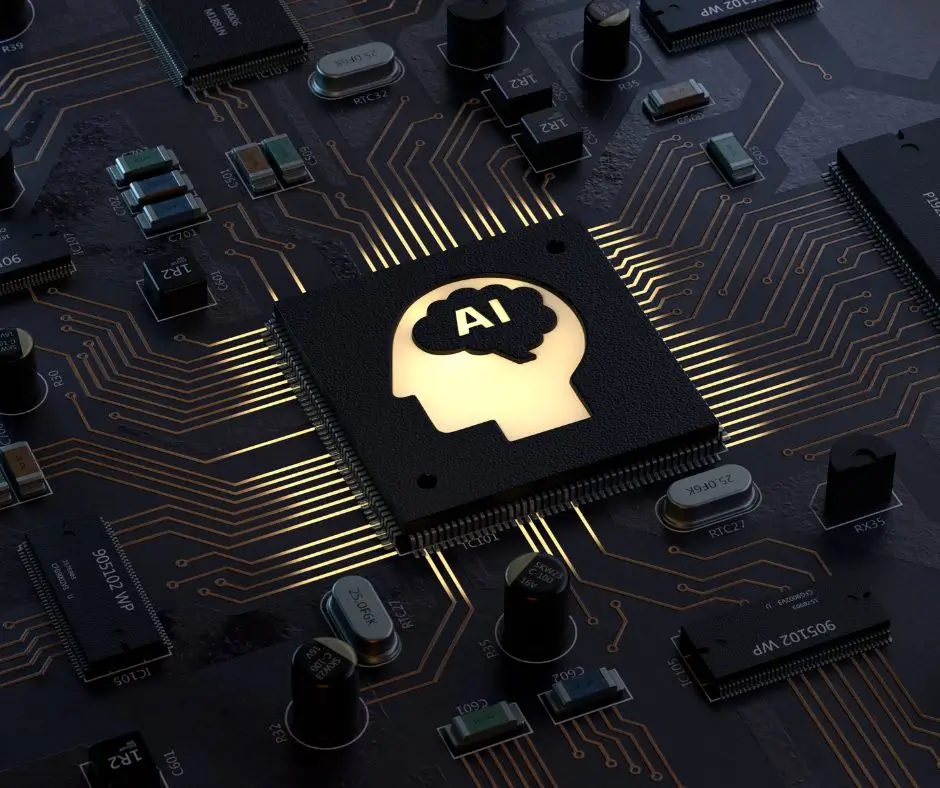
In this guide, we’ll explain how to connect ChatGPT API with Bubble.io so you can leverage its many benefits.
Created by:
Matt Graham
on
March 31, 2023
||
[]
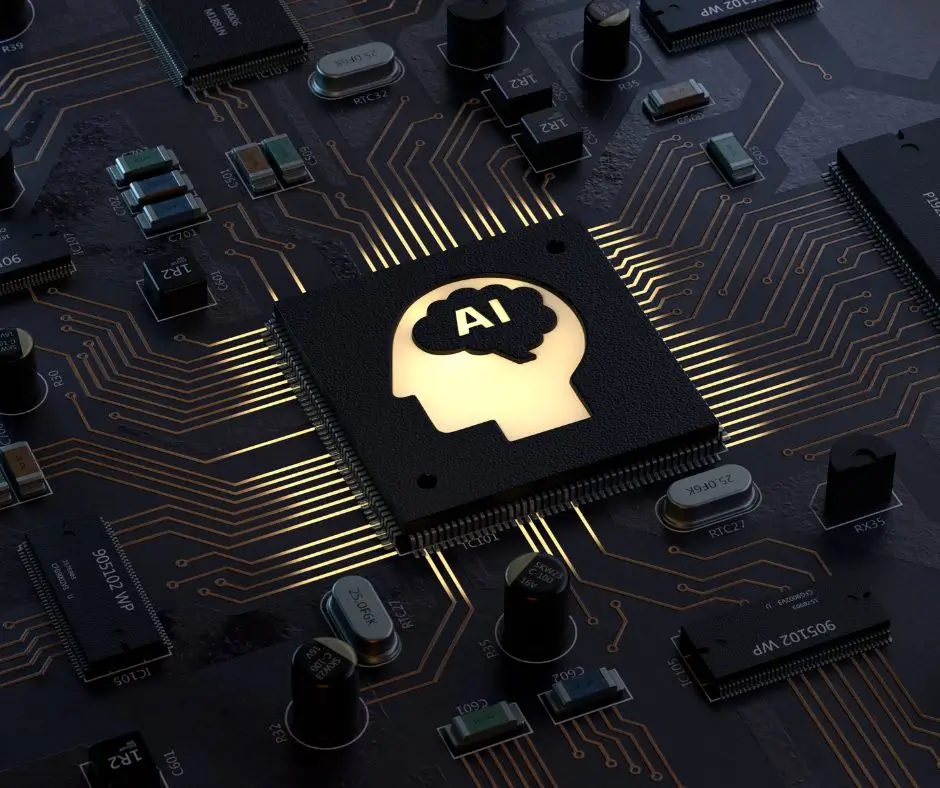
ChatGPT is an Artificial Intelligence-based chatbot API that provides natural language processing capabilities for conversational applications. With ChatGPT, you can create powerful and intelligent chatbots that understand and respond to user inquiries in a conversational manner.
Similarly, Bubble.io is making headway in the no-code development space. It offers a powerful platform for developers to quickly and easily create apps without writing any code. By combining the capabilities of ChatGPT with Bubble.io, you can create highly interactive conversational applications in no time at all.
In this guide, we’ll explain how to connect ChatGPT API with Bubble.io
Before you begin the integration process, you should have the necessary tools installed and a basic understanding of Bubble.io.
Before we start with the integration, there are a few tools that you need to install and set up:
To integrate ChatGPT into Bubble.io, you should have a basic understanding of the following Bubble concepts:
Overall, a basic understanding of Bubble's data types, elements, workflows, plugins, and data sources should be sufficient to integrate ChatGPT into Bubble.io.
Now that you have the necessary tools and a basic understanding of Bubble.io, we can start setting up ChatGPT API for integration.
Here's a well-defined answer to the question we all have been asking.
Let´s get the API!





(Note: You can change the gpt-4 section and type gpt-3.5-turbo for faster results)



Before you start integrating the ChatGPT API with Bubble, you should familiarize yourself with the API documentation. The documentation provides details on the API's endpoints, request parameters, and response data. You can find the ChatGPT API documentation on the OpenAI website.
Once you have signed up for an OpenAI API account and generated your API credentials, you can start setting up Bubble.io for integration.
If you don't already have a Bubble.io account, you will need to create one. You can do this by visiting the Bubble website and signing up for a free account.
If you haven't already done so, create a Bubble app where you will integrate the ChatGPT API. You can create a new app or use an existing one.
Once you have created your Bubble app, you should familiarize yourself with the Bubble interface. The Bubble interface will be used to integrate the ChatGPT API. The interface consists of the editor, data, and settings tabs. In the editor tab, you can create elements and workflows to design the user interface of your app. In the data tab, you can create data types and connect them to external services. And in the settings tab, you can install plugins and configure your app settings.
The next step is to install the API Connector plugin on your Bubble app.
The API Connector plugin is a Bubble plugin that allows you to connect to external APIs. Install the plugin in your Bubble app if you haven't already done so.
Once the plugin has been installed, create a new API connector. Here's how you can complete this process:
Your new ChatGPT API Connector is now set up! You can use it in your Bubble workflows to send requests to the ChatGPT API and receive responses.
Once your API Connector is set up, you can start designing the user interface for your app. You will need to create input and output elements for the user to interact with the ChatGPT API. Here's how you can do that:
To create an input element for user input in Bubble and ChatGPT integration, follow these steps:
With these steps, you have created an input element for user input and set up a workflow to send the user's input to the ChatGPT API and display the response in your Bubble app.
To create an output element for ChatGPT response in Bubble and ChatGPT integration, follow these steps:
With these steps, you have created an output element for ChatGPT response and set up a workflow to display the response from the ChatGPT API in your Bubble app.
To style the user interface elements for Bubble and ChatGPT integration, follow these steps:
By following these steps, you can style the user interface elements for Bubble and ChatGPT integration to match your app's design and branding.
To test the ChatGPT API after integrating ChatGPT into Bubble, follow these steps:
By following these steps, you can test the ChatGPT API after integrating it into Bubble and ensure that your integration is working correctly. If you encounter any issues, you can refer to the ChatGPT API documentation or reach out to the OpenAI support team for assistance.
To ensure a successful integration of ChatGPT into Bubble and the best possible user experience, follow these best practices:
Streamline your integration process by using data types that are natively supported by both Bubble and ChatGPT. This will help you avoid any unnecessary coding and reduce debugging time. Additionally, use third-party tools to simplify your integration process even further.
Leverage the additional features provided by ChatGPT (e.g. context awareness) to provide a more engaging experience for users interacting with your app. For example, you can allow users to save their conversation history or provide them with personalized responses based on their past interactions with the chatbot.
Be prepared to handle any unexpected errors or exceptions that may occur during the integration process. For instance, you can create error messages for users in case of an API call failure or implement retry logic if a request fails. Additionally, use logging tools to keep track of failed requests and monitor performance over time.
Yes, there are alternative integration options for integrating ChatGPT into Bubble besides using the API Connector plugin. These options include:
There are various third-party integration tools that can help you integrate ChatGPT with Bubble, such as Zapier or Automateio. These tools provide a visual workflow builder that allows you to connect different apps and services, including ChatGPT and Bubble, without writing any code. You can use these tools to create workflows that send and receive data to and from ChatGPT and Bubble, similar to using the API Connector plugin.
If you have experience with programming, you can also create a custom API integration between ChatGPT and Bubble using a programming language of your choice. This option requires more technical knowledge and programming skills, but it gives you more flexibility and control over the integration.
You can use ChatGPT's API documentation to understand the API endpoints and response data and use Bubble's API Connector or other programming libraries to send and receive API requests and process the response data.
Overall, the choice of integration option depends on your technical skills, time, and budget. If you are comfortable using a visual workflow builder, third-party integration tools such as Zapier may be the best option. If you have programming skills and want more control over the integration, a custom API integration may be the better option.
Security considerations are crucial when integrating ChatGPT into Bubble to ensure data privacy and prevent unauthorized access. Here are some steps you can take to address these security concerns:
When integrating ChatGPT into Bubble, you should ensure that all sensitive data, such as API keys and user input, is encrypted and transmitted over secure channels, such as HTTPS. You should also implement security measures, such as firewalls and intrusion detection systems, to protect against cyberattacks and unauthorized access to your Bubble app and its data.
To prevent unauthorized access to your Bubble app, you can implement access control mechanisms, such as user authentication and authorization. This ensures that only authorized users have access to the app and its data. You can also use role-based access control to limit access to certain features and data based on the user's role or permission level.
In case of a data breach, it's important to have a plan in place to respond quickly and mitigate the damage. You should have a system for detecting and reporting data breaches, as well as procedures for notifying affected users and authorities. You should also have backups of your data to minimize data loss in case of a breach.
Additionally, it's important to adhere to data protection regulations, such as GDPR or CCPA, and to obtain the necessary user consent and permissions for processing and storing their data. You can also consider conducting regular security audits and penetration testing to identify and address any vulnerabilities in your Bubble app and integration with ChatGPT.
When integrating ChatGPT into Bubble, it's important to consider how to scale the integration to manage high traffic and increase server capacity. Here are some steps you can take to scale the integration:
To manage high traffic to your Bubble app and ChatGPT integration, you can implement a content delivery network (CDN) to distribute content and reduce the load on your servers. You can also implement caching mechanisms to store frequently accessed data and reduce the number of requests to the server. Additionally, you can use load balancers to distribute traffic across multiple servers and prevent overloading any one server.
To increase server capacity, you can use cloud hosting services, such as Amazon Web Services (AWS) or Google Cloud Platform (GCP), to easily add more servers as needed. You can also use auto-scaling to automatically add or remove servers based on traffic demand. Additionally, you can optimize server performance by using high-performance computing (HPC) technologies, such as GPUs or TPUs, to accelerate processing.
To monitor performance, you can use performance monitoring tools to track server performance, traffic patterns, and response times. This allows you to identify bottlenecks and optimize server performance. You can also implement error logging and monitoring to track errors and exceptions and respond quickly to issues.
Overall, scaling the integration requires a combination of technical and strategic solutions, including managing high traffic, increasing server capacity, and monitoring performance. By implementing these solutions, you can ensure that your Bubble app and ChatGPT integration can handle high traffic and provide a smooth and reliable user experience.
When integrating ChatGPT into Bubble, you may encounter some common issues that require troubleshooting. Here are some steps you can take to address these issues:
If you receive an error response from the ChatGPT API, such as a 400 or 500 error, it's important to first check the error message to identify the cause of the error. You can consult the ChatGPT API documentation or contact OpenAI support for assistance. Some common causes of API response errors include invalid API keys, invalid parameters, and server errors. You should also check the API Connector settings in Bubble to ensure that all parameters are correctly configured.
If you experience server connection issues, such as timeouts or connection refused errors, it's important to check your network settings and ensure that you have a stable and reliable internet connection. You can also check the API Connector settings in Bubble to ensure that the correct base URL and authentication settings are used. Additionally, you can check the server logs and error messages for more information on the cause of the connection issues.
If you encounter issues with the integration, such as incorrect data display or unexpected behavior, you can use the Bubble debugger to identify the source of the issue. The Bubble debugger allows you to step through the workflow and view the data at each step. You can also use logging and error messages to track the flow of data and identify any issues. Additionally, you can consult the Bubble and ChatGPT documentation for guidance on troubleshooting common issues.
In this guide, we have discussed the process of integrating ChatGPT into Bubble and outlined the considerations you need to take when scaling your integration. We have also discussed troubleshooting common issues and provided tips on how to address them. By following the steps outlined in this guide, you can ensure that your Bubble app and ChatGPT integration are working smoothly.
The integration of ChatGPT with Bubble brings several advantages, including a streamlined workflow, improved user experience, increased scalability, and better security. Additionally, it can help you automate repetitive tasks and increase efficiency in your development process. We encourage you to try out the integration for yourself and experience the benefits of ChatGPT with Bubble.
Also, feel free to contact us if you have any questions or need help with the integration. We’re here to help!
Then all you have to do is schedule your free consultation. During our first discussion, we’ll sketch out a high-level plan, provide you with a timeline, and give you an estimate.

Discover what Suno AI is, how it works, its key features, pricing, and how to get credits to create AI-generated songs easily with the Suno app.

Learn if Lovable AI is secure, explore its key safety features, data protection practices, and best tips for safe AI app creation.

Discover what Thunkable is, how to build mobile apps without coding, and how it compares to top no-code platforms like FlutterFlow and Adalo.