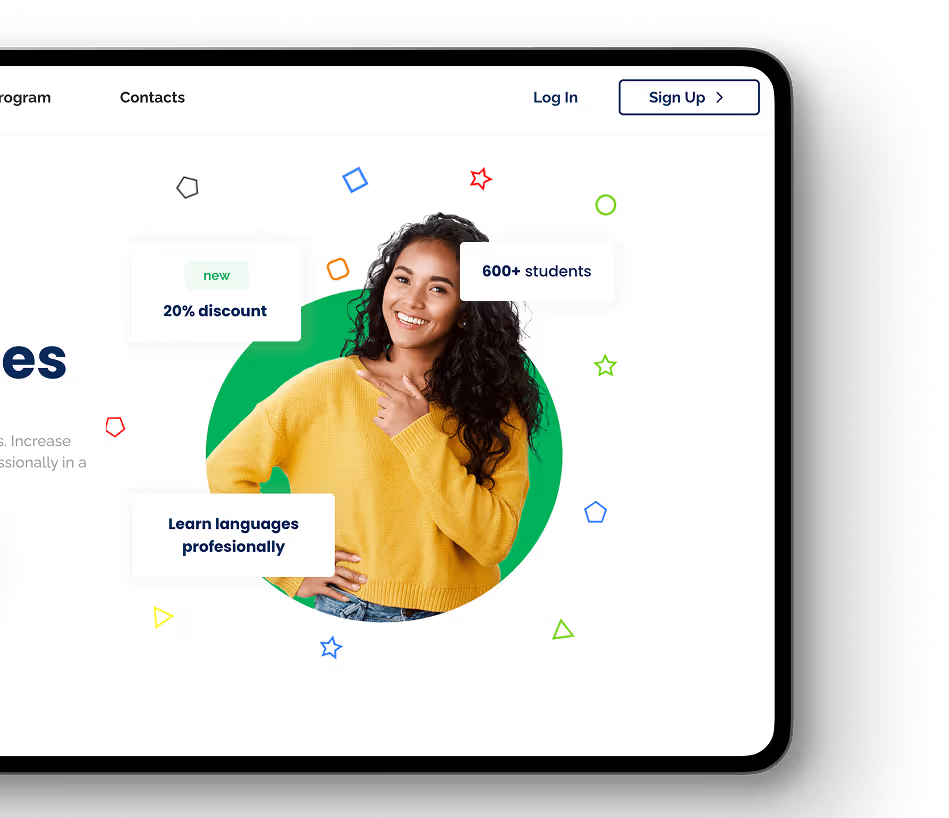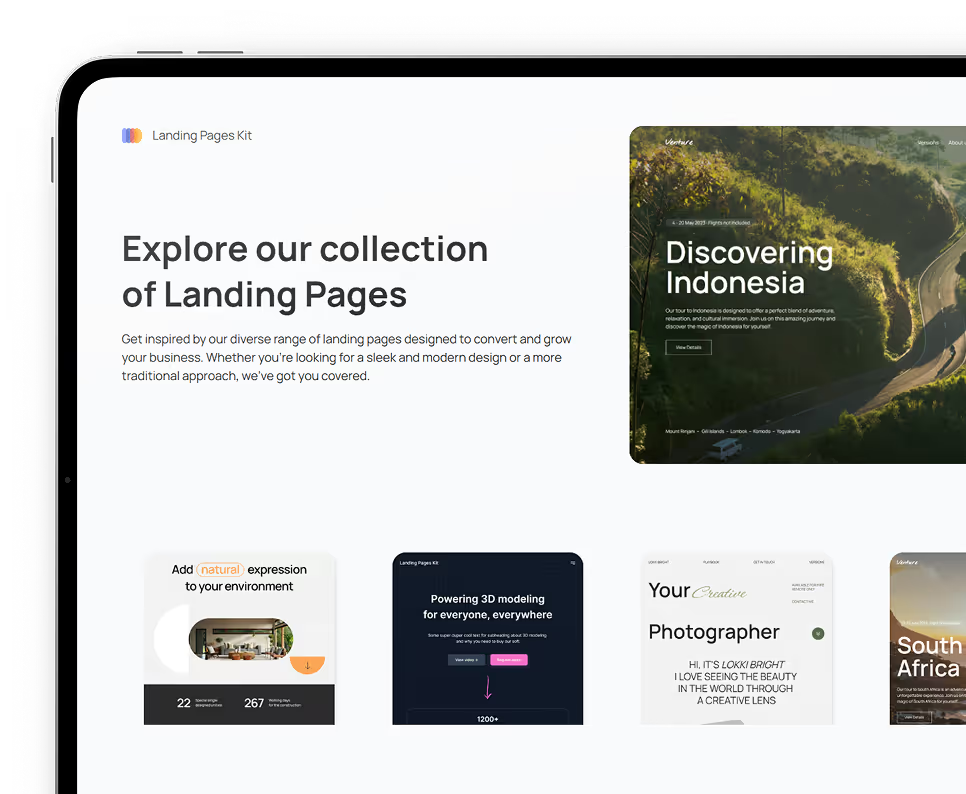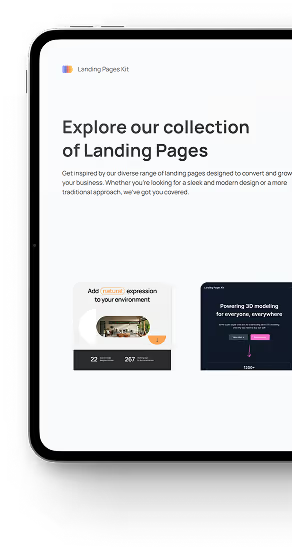December 3, 2024
•
min read
Web App vs Website: What’s the Difference?
Learn the key differences between a web app and a website, their benefits, use cases, and how to choose the best option for your business needs.
.png)
Introduction: Understanding the Difference Between a Web App and a Website
If you’re building an online platform for your business, you’ve likely wondered: what’s the difference between a web app and a website? While the terms are often used interchangeably, they’re not the same—and understanding how they differ is essential for making the right choice.
A website serves as a digital hub for information, providing visitors with content like blogs, company details, or news updates. A web app, however, is built for action. It’s an interactive platform where users can engage, perform tasks, or even collaborate in real-time.
Whether you’re creating a platform for customers to shop, manage accounts, or explore information, knowing the difference between a web app and a website will help you align your online presence with your business goals. This guide breaks it all down, so you can confidently choose the right solution for your needs.
What Is a Web App?
A web app is more than just a collection of web pages—it’s a fully interactive software application that lives on the web. Designed to perform tasks, engage users, and provide dynamic functionality, web apps allow users to do things like create documents, shop online, or collaborate in real time.
Unlike a traditional website that’s mostly about delivering information, a web app is built for interactivity. It responds to user inputs, processes data, and often includes features like personalized dashboards, data analysis, or even live updates. For instance, when you use Gmail to compose an email or Trello to organize tasks, you’re working with web apps.
.png)
What makes web apps so powerful is how they function. They rely on both frontend and backend technologies working together seamlessly. The frontend is what users see and interact with—think buttons, forms, or drag-and-drop interfaces. The backend is the engine that powers it all, handling things like data storage, authentication, or communication with external systems through APIs.
Web apps are also built to work across devices. Whether users are accessing your app from a desktop, tablet, or phone, it provides a consistent experience. This makes web apps incredibly versatile and a go-to solution for businesses aiming to deliver user-focused, action-oriented platforms.
When Do You Need a Web App?
Deciding to build a web app isn’t just about having an online presence—it’s about meeting specific business needs that go beyond what a traditional website can offer. A web app is essential when your goals involve dynamic interactions, personalized user experiences, or real-time functionality.
If your business thrives on user engagement, a web app is a must. For example, if you’re running an e-commerce store, a web app can provide features like customer accounts, shopping carts, and real-time inventory updates. These tools make the shopping experience more interactive and tailored, increasing user satisfaction and retention.
Web apps are also critical when real-time data processing is a priority. Industries like finance, logistics, and healthcare rely on web apps to handle large volumes of data and provide instant updates. Think about a banking app that shows real-time transactions or a fitness app that tracks your progress—these are perfect examples of web apps in action.
Another major reason to choose a web app is its ability to work seamlessly across platforms. Unlike native apps that are tied to specific devices or operating systems, web apps run on any device with a browser. This cross-platform compatibility makes them an ideal choice for reaching diverse audiences, whether they’re on a phone, tablet, or desktop.
In short, you need a web app when your business requires more than just delivering information—you need interaction, personalization, and real-time capabilities to stand out and deliver value.
Benefits of a Web App
Building a web app offers more than just a modern solution for online interaction—it provides a dynamic platform designed to enhance user experiences, streamline operations, and grow with your business. Here are the key benefits that make web apps an essential tool for businesses aiming to deliver value.
1. High Interactivity and Real-Time Responses
Web apps are built for action. They allow users to interact directly with features, submit data, and see instant results. Whether it’s an e-commerce app processing an order or a project management app updating tasks in real-time, web apps create seamless and engaging user experiences.
2. Cross-Platform Accessibility
One of the standout advantages of web apps is their accessibility. Unlike native apps, which are tied to specific devices or operating systems, web apps run on any device with a browser. This means your users can access your app on desktops, tablets, or smartphones without additional downloads.
3. Scalability for Growing User Bases
Web apps are designed to handle growth. As your audience or customer base increases, web apps can scale to accommodate more users without sacrificing performance. Features like cloud-based hosting and modular design ensure that your app grows alongside your business.
4. Integration with APIs and Tools
Web apps can connect seamlessly with other tools and services. By integrating APIs, businesses can enhance their apps with third-party functionalities like payment processing, CRM systems, or analytics dashboards. This ability to expand functionality makes web apps incredibly versatile.
5. Personalized User Experiences
Web apps can leverage data to provide tailored experiences. From displaying personalized recommendations to creating custom dashboards, web apps make every interaction relevant to the individual user. This not only improves satisfaction but also drives user loyalty.
Web App Examples
Web applications are at the core of many of the tools and platforms we rely on daily. From streamlining productivity to enhancing online shopping, web apps provide interactive and dynamic solutions across industries. Here are some key examples of web applications that showcase their diversity and functionality:
1. Productivity Tools: Google Docs and Slack

Google Docs has become a cornerstone for collaboration, allowing users to create, edit, and share documents in real-time directly through a browser. Its seamless integration with other tools and cloud-based accessibility makes it a leading example of how web apps drive efficiency. Similarly, Slack revolutionizes team communication, providing instant messaging, file sharing, and integration with other productivity platforms to keep teams connected.
2. E-Commerce Platforms: Shopify and Amazon

Shopify offers businesses the ability to create and manage online stores, providing features like payment processing, inventory tracking, and customer analytics. It’s a great example of how web apps simplify complex business needs. Amazon, known for its personalized shopping experience, offers features like real-time order updates and tailored product recommendations, demonstrating the power of interactive and user-focused platforms.
3. Social Media: Instagram and LinkedIn

Instagram enhances social engagement by enabling users to share photos, videos, and stories while exploring curated content based on their interests. For professionals, LinkedIn provides a dynamic space for networking, job hunting, and career development, showcasing how web applications can cater to specific user needs.
4. Finance Solutions: PayPal and QuickBooks

PayPal simplifies online payments and transfers with a secure and user-friendly interface, while QuickBooks provides businesses with tools to manage accounting, payroll, and expenses. Both highlight how web applications streamline financial tasks.
What Is a Website?
A website is a collection of interlinked web pages designed to deliver information and content to users through an internet browser. It serves as a digital platform where businesses, organizations, or individuals share knowledge, promote services, or establish an online presence.
Websites are primarily focused on content delivery, often presenting information in a structured and visually accessible format. They can be static, where the content doesn’t change frequently, or semi-dynamic, where updates occur periodically, often based on pre-set parameters.
.png)
Websites operate on relatively simple technologies like HTML for the structure of the page, CSS for styling and design, and JavaScript for limited interactivity. Many modern websites also rely on content management systems (CMS), such as WordPress or Drupal, which make it easier to create, update, and manage content without requiring extensive technical expertise.
When users access a website, their browser retrieves pre-built pages from a server and displays them. This straightforward process ensures that websites are efficient, easy to use, and accessible across devices with minimal resources.
Websites are an essential tool for businesses and individuals looking to provide information, showcase their offerings, or build brand awareness. With their simplicity and flexibility, websites remain one of the most effective ways to establish a presence online.
Benefits of a Website
A website is one of the most versatile and cost-effective tools for establishing an online presence. Whether you’re a small business, a large organization, or an individual looking to share your work, a website provides a simple yet powerful way to connect with your audience. Here are the key benefits that make websites indispensable:
1. Cost-Effectiveness and Simplicity
Websites are relatively affordable to create and maintain, especially for smaller projects. With many cost-efficient tools and content management systems (CMS) like WordPress, you don’t need a large budget or extensive technical knowledge to build a functional and attractive website. This makes it an ideal choice for startups, freelancers, or anyone with limited resources.
2. Easy Setup and Maintenance
Setting up a website is straightforward, thanks to user-friendly CMS platforms and website builders. Once launched, maintaining a website is simple—whether it involves updating blog posts, adding new pages, or refreshing content. For static or semi-static websites, updates can be infrequent, reducing the need for constant management.
3. Wide Accessibility
Websites are accessible across all modern devices, including desktops, tablets, and smartphones. Unlike complex web apps, they require minimal resources to run, ensuring users with slower connections or older devices can still access your content with ease.
4. Effective for SEO
Websites are highly effective for improving search engine visibility. With proper SEO practices, a website can rank well in search results, driving organic traffic and boosting brand exposure. Blogs, service pages, and product descriptions can all be optimized to attract and engage visitors.
5. Ideal for Static and Semi-Static Content
Websites excel at delivering content that doesn’t require frequent updates. They’re perfect for blogs, company portfolios, informational pages, or small business sites. Their simplicity makes them a reliable tool for long-term content sharing.
When Do You Need a Website?
Websites are an excellent choice when your primary goal is to deliver information, establish brand visibility, or create a straightforward digital presence. They are especially well-suited for scenarios where simplicity, affordability, and ease of use are top priorities. Here are a few situations where a website is the better option:
1. Focus on Content Delivery and Brand Visibility
If your business revolves around providing information—like a blog, news platform, or corporate page—a website is the ideal solution. Websites allow you to present your message clearly, showcase your brand, and reach a broad audience without requiring advanced functionality. For example, company websites are often used to communicate services, share contact details, and build credibility with potential customers.
2. Tight Budgets or Limited Technical Resources
Websites are cost-effective and easy to maintain, making them perfect for businesses or individuals with limited budgets. They require less development time and fewer technical skills compared to web apps. Tools like website builders and CMS platforms simplify the creation process, enabling even non-technical users to get their site up and running quickly.
3. Static or Semi-Dynamic Content
When your online platform doesn’t require frequent updates or complex interactivity, a website is a great choice. Use cases like personal portfolios, informational pages, or small business blogs benefit from the straightforward structure of a website. You can easily update content occasionally without needing major technical adjustments.
Website Examples
Websites are incredibly versatile and serve as the backbone of many digital experiences. Whether you’re looking to share knowledge, showcase creative work, or establish a corporate presence, websites cater to a wide range of use cases. Here are some key examples of websites that highlight their adaptability:
1. Informational Sites

Websites like Wikipedia and NASA are perfect examples of platforms built to deliver information. Wikipedia provides a vast repository of knowledge on countless topics, while NASA’s website shares updates on space exploration, research findings, and educational resources. These websites prioritize content delivery in a structured and accessible format.
2. Portfolios

For creatives like designers, photographers, and artists, portfolio websites are essential. Platforms like Behance and Dribbble allow individuals to showcase their work, connect with potential clients, and build their personal brand. These sites emphasize visual appeal and simplicity, making them effective tools for professional growth.
3. Blogs

Websites such as Medium and WordPress serve as hubs for blogging and content creation. They enable individuals and organizations to share ideas, insights, and stories with a global audience. Blogs are a great example of how websites can engage readers through well-structured, regularly updated content.
4. Corporate Websites

Businesses rely on corporate websites to establish an online presence and communicate with customers. For instance, Apple and Tesla use their websites to showcase products, provide customer support, and reinforce their brand identity. These websites are designed to be informative, user-friendly, and visually appealing.
Differences Between Web Apps and Websites
Choosing between a web app and a website depends on your goals, budget, and the level of interactivity required. While both are accessible via browsers and serve as digital platforms, the differences between a web app and a website significantly impact how they’re developed, maintained, and used. Below is a side-by-side comparison of key aspects:
How These Differences Impact Business Decisions
Interactivity and Functionality: If your business needs dynamic features like customer accounts, real-time updates, or task management, a web app is the clear choice. For content-focused purposes, a website will suffice.
Complexity and Development: Developing a web app requires a skilled team and a higher budget due to the complexity of backend systems and integrations. Websites, on the other hand, are easier to create, making them ideal for small businesses or those with limited technical resources.
Purpose and Use Cases: Websites are better suited for informational purposes, like blogs or portfolios, while web apps cater to functionality-driven needs, like booking systems, e-commerce platforms, or collaborative tools.
Cost and Maintenance: Websites are cost-effective and require minimal updates, making them appealing for static or semi-static content. Web apps, though costlier, provide interactive experiences that can generate greater user engagement and revenue.
Technology Stack: Web apps use modern frameworks to handle complex tasks, which increases development time and cost. Websites rely on simpler technologies, offering quicker deployment for straightforward projects.
Choosing Between a Web App and a Website
Choosing between a web app vs website requires a clear understanding of your business goals, audience expectations, and technical needs. Understanding the differences between a website and a web app is crucial, as both serve distinct purposes. Evaluating the following factors will help you choose the best option for your specific requirements:
1. Business Goals and Audience Expectations
If your goal is to deliver content, build brand visibility, or share information, a website is likely the better choice. It provides a straightforward platform for reaching a broad audience. However, if your objective is to engage users, enable specific tasks, or offer personalized services, a web app’s dynamic functionality is essential.
2. Budget and Resource Availability
Web apps generally require a larger budget and a more skilled development team due to their complexity. If you’re working with limited resources, a website is a more cost-effective and manageable solution, especially for small businesses or startups.
3. Level of Interactivity Required
Consider how much interaction your platform needs. For minimal interactivity—like navigation or contact forms—a website will suffice. For real-time user engagement, such as shopping carts, dashboards, or collaborative tools, a web app is necessary.
4. Scalability and Integration Needs
If your platform needs to scale over time or integrate with third-party systems (e.g., APIs, payment gateways), a web app offers greater flexibility. Websites are less suited for handling extensive integrations or scalability requirements.
5. Hybrid Approaches
In some cases, a hybrid approach combining features of both may be ideal. For instance, a website can act as a front-facing portal with informational pages, while a web app operates as the interactive backend for user accounts or data processing.
How Rapid Dev Can Help
At Rapid Dev, we specialize in creating web apps and websites that align with your business goals and deliver exceptional user experiences. With a focus on speed, scalability, and functionality, we’ve helped businesses across industries achieve their digital objectives efficiently and effectively.
Our Services
- Custom Web App Development: Whether you need a dynamic e-commerce platform, a real-time collaboration tool, or a tailored business solution, our team designs web apps that meet your specific requirements. We ensure interactivity, seamless integration, and scalability for future growth.
- Cost-Effective Website Design: We craft visually stunning websites optimized for SEO and user engagement. From corporate portfolios to blogs, our websites are designed to enhance your online presence while staying within budget.
- Rapid Application Development (RAD): Using the RAD methodology, we deliver projects faster than traditional methods without compromising quality. Our iterative approach allows us to build scalable and adaptable solutions, ensuring your platform evolves with your business.
Why Choose RapidDev?
With extensive experience in low-code and no-code platforms, we streamline development to save time and costs. Our commitment to quality, innovation, and customer satisfaction ensures that every project is tailored to meet your unique needs.
Ready to take your online presence to the next level? Contact Rapid Dev today to discuss your project and discover how we can bring your vision to life.
Ready to kickstart your app's development?
Connect with our team to book a free consultation. We’ll discuss your project and provide a custom quote at no cost!
Latest articles
We put the rapid in RapidDev
Ready to get started? Book a call with our team to schedule a free consultation. We’ll discuss your project and provide a custom quote at no cost!